In this digital era, how to check your PF Claim Status? Nowadays many PF account holder is facing this difficulty to check their applied claim status. As EPFO has started their claim related & all other EPF related activated online. Many of the EPF account members are unaware of many processes and one of them is to check PF Claim Status. Below you will find how to check your pf claim status using different methods & easy methods on your mobile phone or on your computers.
Earlier PF claims were used to submit offline by filling three to six pages forms & then attested by their employer and then to be submitted in the nearby local office. And this was also a long and time taking process. And as a reference number PF local office employees used to give slip for reference and that slip is the only thing you have that your claim was submitted and will be processed(hopefully). But now it’s easy, very easy. Let’s find out how?
How to Check PF Claim status Using Website Part- 1?
Step 1:
Visit the official website of epfo – https://unifiedportal-mem.epfindia.gov.in/memberinterface/. Login using your UAN number, password, and captcha. Click enter.
Step 2:
Select Online Services from the menu bar and choose Track claim status. Click on track claim status. Here on this newly opened window can find two types of claim staus.
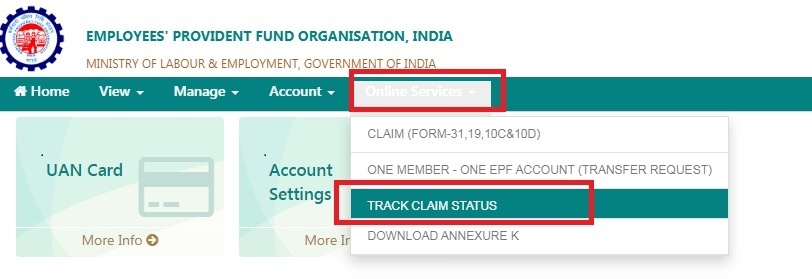
PF Claim Status
(1) Online Claim Status:
Online claims are of two types of claim, one is PF Claim Settlement. When you applied for your final claim settlements. IF you have applied for Form 19 & Form 10C, 10D, Advance PF (Form 31) Status of these claims can find out from Online clam status options. These Form 19 & Form 10C, Advance PF (Form 31) shown under the online claim status tab because these claims will be directly shown to PF Officials, Your employer can not stop or edit or modify these claims requests. There are three statues of PF claim status.
- Online Claim Submitted at Portal – That means you have recently applied for the claims and your PF claim request has been successfully submitted on the EPFO portal
- In Process- This means the EPFO office has started working on your claim request. After this PF officials will check your claim to approve or disapprove.
- Claim Settled- That means your claim has been settled & you are about to receive your claim money within few working days.
| TRACKING ID | FORM TYPE | CLAIM STATUS | ||
| CURRENT STATUS | ||||
| 101 | Form-19 | Online Claim Submitted at Portal | ||
| 102 | Form-10C | Under Process | ||
| 103 | Form-31 | Claim Setteld | ||
(2) Transfer Claim Status:
If you have submitted your request to transfer your PF account from one employer to another employer under One member – one EPF account. Your status of this type of claim will be shown under the Transfer claim status tab. As shown below.
- Tracking ID: Tracking is a unique number allotted automatically by the site so that the employee or user can track his/her claim easily.
- Previous Account Number: This previous account number(company) is that account you wanted to transfer out to your present account number (present company). This shows your Regional PF office Code, Your employer’s PF Code, and your PF account number.
- Present Account number: Present account number or present employer to which you’re previous employer’s fund will be transferred in. This shows your Regional PF office Code, Your current employer’s PF Code, and your PF account number.
- Claim Status: As the name suggests, here you can check status (1) Accepted by the employer (2) Accepted by the field office (PF office)
- Attestation through: IF you have remembered when you had applied for the transfer claim status, you have asked to choose by which you wanted to verify your PF claim status, by your current employer or your previous employer. That shows here.
- Printable Form13: Here a downloadable option will be shown. You can download the applied claim copy for your own record. You can also show this to your employer for reference so that they can process this fast.
Check PF Claim status Using Website Part- 2?
Step 3:
Visit Member Passbook Portal of EPFO at https://passbook.epfindia.gov.in/MemberPassBook/Login. Enter your UAN number, Password, and log in. A welcome window will be opened and Select Member ID from the given options.
Step 4:
Click on “View claim status” from the right side given options. Your claim ID, Claim type, the reason for applying the claim, settlement date, amount, claim status & remarks along with detailed information as sown below.
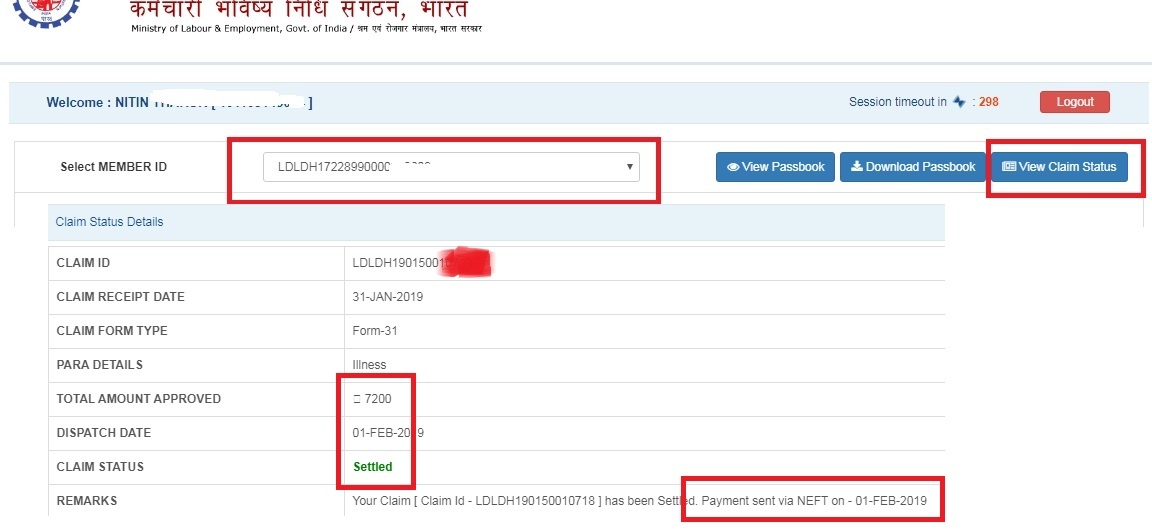
Few Points to be noted while checking the status:
- Kindly note that your claim can take 10 to 15 working days for the final settlement.
- You will need UAN number and password number to login & check.
Also, See: Online EPF Nomination | Update PF Nominee details
Watch your Video on PF Claim Status:
Similar Keywords:
epfo claim status, pf claim status, pf balance check, pf online, epf balance, pf balance, epf online, pf status, pf check, pf balance check with uan number, pf account, epf status, pf balance check online, epf balance inquiry, pf withdrawal status
Disclaimer:
Kindly note that this site is not the official website of the EPFO organization. We provide information available from the internet on PF Office Park Street. And the information available on epfoadvise.co.in may vary to the actual information. We collect information online from different resources including the official website of the EPFO organization.
If you find any information wrong or corrections needs to do, you are requested to kindly contact us.
Leave a Reply