UAN Activation/UAN Registration – What is UAN and How to activate UAN number? Here in this post, we’ll discuss UAN, History of UAN number, UAN allotment process, How to register UAN, how to activate UAN number and many more.
History of UAN:
UAN (Universal Account number) is a unique number provided to a member who is apart of EPF. Now any member may work in one of many organizations but the UAN number will be same. His/her KYC details will remain unchanged once verified. Employment history, Joining and exit details etc. all basic information can be accessed from here.
UAN was launched by the Prime minister of India, Mr. Narendra Modi on 1st October 2014. Its main purpose was to enable PF number portability.
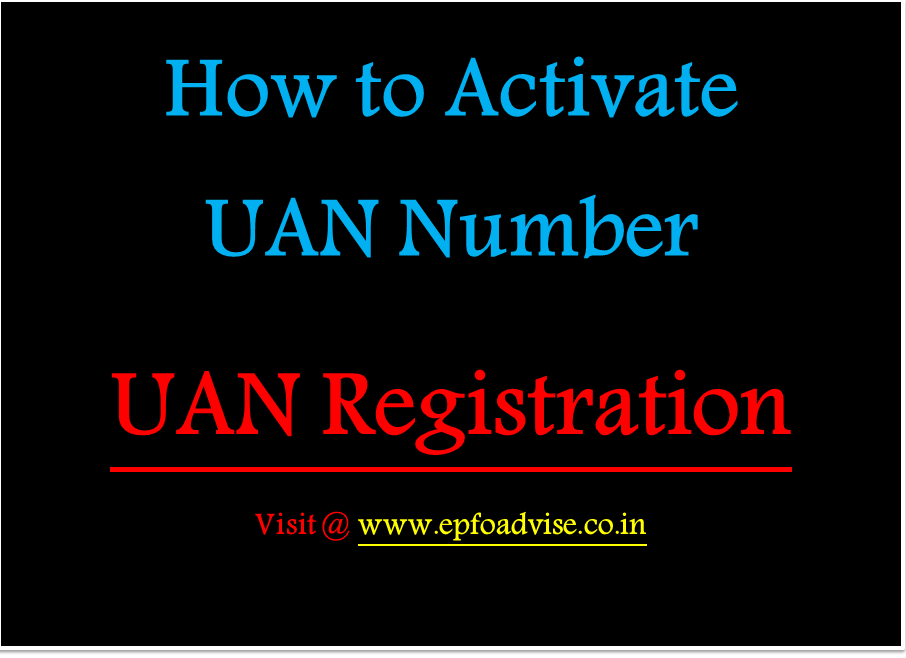
UAN Helpdesk:
The UAN has also provided a helpdesk for resolving problems and answer queries related to UAN. UAN helpdesk support details are below. You may contact UAN helpdesk at toll-free number 1800118005 from 09:15 AM to 05:45 PM on all seven days for any query relating to UAN / KYC Services. For more information about UAN click here
Benefits of UAN Registration
- Download/Print your Updated Passbook anytime.
- Download/ Print your UAN Card.
- Update your KYC information
UAN activation process:
Follow these below-given step’s to activate your UAN number, so that you can avail the above-mentioned benefits of UAN.
- Click on this to visit the activation link.
- Enter your UAN number provided to by the HR of your working organizations.
- In case you have lost your UAN number, then enter Aadhar card number
- Enter Name, DOB, Mobile number, email Id(if have )
- Enter the captcha code
- Click on get authentication code
- You will receive a password on the above given mobile phone number
- Enter that code and click verify.
- You have done it.
Your UAN number has been now activated, you will also receive a message on your registered mobile number. Although now you can update your KYC and after KYC verification you can avail be online benefits also.
Know your UAN Activation status:
After following the above-given steps to activate the UAN number. It is also must to check the UAN activation status, whether it’s activated or not. Follow below steps to check UAN activation status.
- Click here and enter your member ID or Aadhar number or PAN number.
- Enter Name, Date of Birth, Mobile number and CaPTCHA.
- Click on get authentication password, you will receive an OTP, then after entering that you will receive a notification on your computer screen of UAN activation status as well as a message on your mobile number.
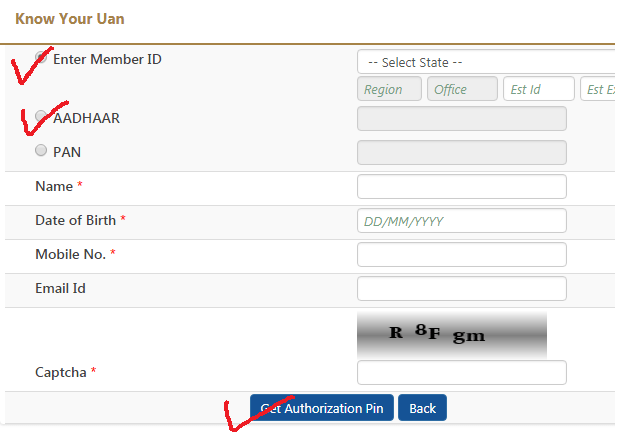
Few notable points:
- EPF Members with authenticated Aadhaar card number and Bank details seeded against their UAN can now submit their PF Withdrawal/Settlement/Transfer claims online or for availing other online benefits.
- Only One mobile number can be used for one registration.
- A member can view the passbooks of the EPF accounts which has been tagged with UAN.
- The facility of passbook is not available for members of establishments having the exemption under the EPF Scheme 1952.
Most Researched related posts in recent time are:
epf balance, pf balance, pf balance check, epfo portal, epf claim status, pf balance check with uan number, epf balance check, epfo e sewa, epf status, epf online payment, online pf check, pf online payment, epf member balance, online pf withdrawal, pf balance inquiry, uan activation, uan member portal, uan portal, uan member, pf member portal
Disclaimer:
Kindly note that this site is not the official website of the EPFO organization. We provide information available from the internet. And the information available on epfoadvise.co.in may vary to the actual information. We collect information online from different resources including the official website of the EPFO organization.
If you find any information wrong or corrections needs to do, you are requested to kindly contact us.
Leave a Reply