Employee Provident Fund Organization (EPFO) has now started Online EPF Nomination from September 2019. Now EPF account holder can update their EPF account nominee details online using their AADHAR Card number. The nomination of EPF & EPS can be done online. Follow the below-given steps to complete Online EPF Nomination.
The rules of nomination in your EPF account and EPS (Employees’ Pension Scheme) account are different. As per the EPF Act, only defined family members can be nominated in your EPF account. Under the EPF Act- “family” means— (i) in the case of a male member, his wife, his children (whether married or unmarried), his/her dependent parents and his deceased son’s widow and children and ii) in the case of a female member, her husband, her children (whether married or unmarried), her dependant parents, her deceased son’s widow and children.
Online EPF Nomination

UAN Activation For Online EPF Nomination:
UAN (Universal Account number) must be activated before doing KYC and after KYC registration & verification eNomination can be done. Click here to know in detailed about UAN Activation.
EPF KYC Must be Done Before Processing Online EPF Nomination:
As per the Employee Provident Fund Organization (EPFO) to complete the Online EPF nomination KYC of the EPF Account holder must be done. Aadhar Card, PAN Card, Bank account number must be verified by your employer (company’s HR). If your UAN KYC is verified, then you can complete your EPF account nomination.
Follow the below-given steps to complete online EPF Nomination:
Profile Photo’s requirement:
- Login to your UAN member portal using your UAN number and Password.
- Go to the Profile tab, you will see the option to edit and update your profile photo.
- The photo must be in jpeg or png format
- The photo size must be less than 100 KB
- The photo’s dimensions must be 3.5 cm x 4.5 cm
- The photo must be clear enough.
- Your Eyes and ears should be in the aligned format.
- The image should have your face and a minimum of 80 % face should be covered in this.
Further,
- Upload your profile photo as discussed above.
- Click on show preview, and check whether 80 % of the face is covered or not if yes then click ok and Save.
- You can also edit and update your current address, permanent address, email id, mobile number, etc.
- After updating this you can update your EPF Nomination.
How to update Online EPF Nomination:
Follow these steps to complete e-nomination in your EPF account.
Step 1: Login to your PF account using your UAN number at https://unifiedportal-mem.epfindia.gov.in. A pop-up window will appear showing you to “complete your nomination”.
Step 2: The new tab will be opened and a declaration option will be shown you to choose. These options will show and ask you to choose Yes/No, from “Having Option?” option. Select Yes if you wanted to make nominee to your family member and no if you wanted to make nominee to any guardian. As shown below.
Note: In EPS( Pension), you can only make nominee to your family ( Wife/Husband/Children) only.
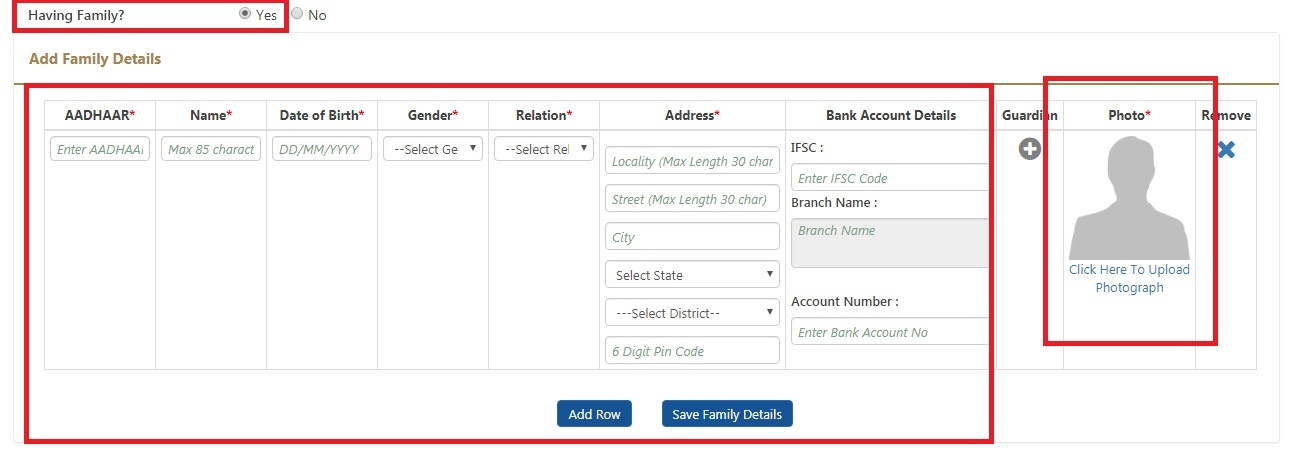
Step 3: As shown above, Click yes if you wanted to make nominee to one of your family members. Update AADHAR card number of the nominee, Name, Date of Birth, Gender, Relation, Address (as per aadhar card). Now update the bank account details of the nominee. Enter IFSC code and account number, Branch name will be automatically updated after adding IFSC code.
Step 4: Now, update the photo. Click on “click here to upload photograph”. Upload profile photo by keeping in mind these conditions.
- The photograph is to be taken using a digital camera.
- The photograph is to be restricted to a size of 3.5 cm x 4.5 cm before uploading.
- The image should have face prominently visible (80% of the image) with both ears visible.
- The image should have dark red background only
- The image should be in jpeg format only.
Choose the file, and check-in preview whether photo and straight and clear and save it.
Step 5: After adding all these, cross-check all the entries and click Save family details. After that below screen will appear on the screen.
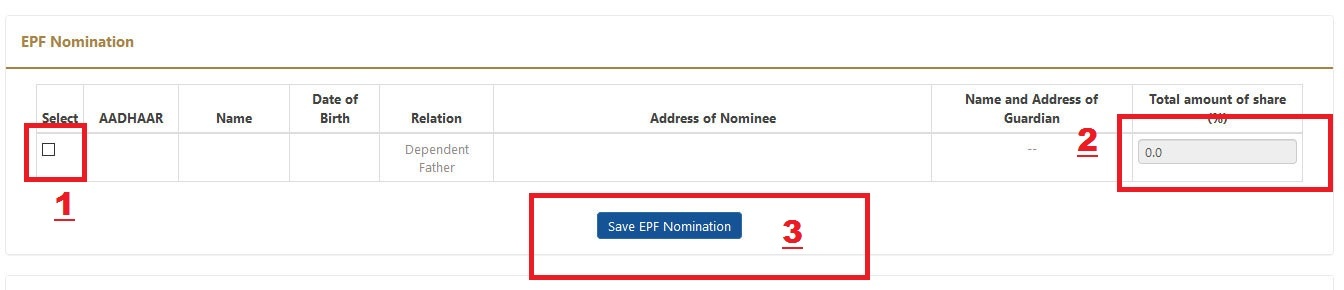
Step 6: Click select, and now enter the amount of share you wanted (100%) if you have only one nominee. Save and blow shown options have appeared. Once the details are saved, go to the ‘e-nomination’ option under the ‘Manage’ tab. The nomination details saved by you will be shown as the pending nomination.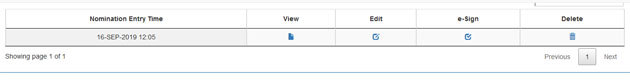
Online EPF NominationStep 7: Here you can view the details you have entered of the nominee, edit if you find any mistake or mistakes. & then you will have to e-sign using your AADHAR card. You will be directed to a new page where you will be required to enter the virtual ID of your Aadhaar card.
Step: 8 Enter your virtual ID and select the tick box. Click on ‘Verify’. You will be asked to tick the tick box to give your consent of approval for the e-KYC services from the Aadhaar card. you will be asked to send an OTP on your registered mobile number. Enter OTP and submit.
Step 9: Once OTP is entered, verified and save, now your Online EPF Nomination has been completed & verified successfully. And the e-nomination is saved under your UAN number record. You can now check and download in pdf format from the e-nomination option under the Manage tab.
Leave a Reply